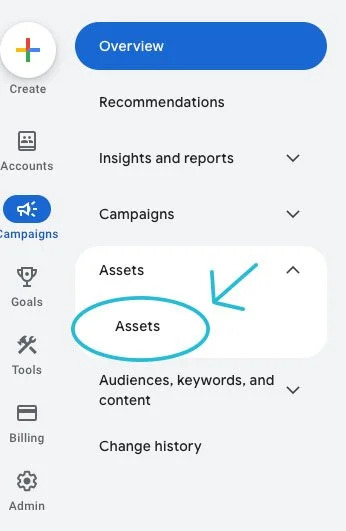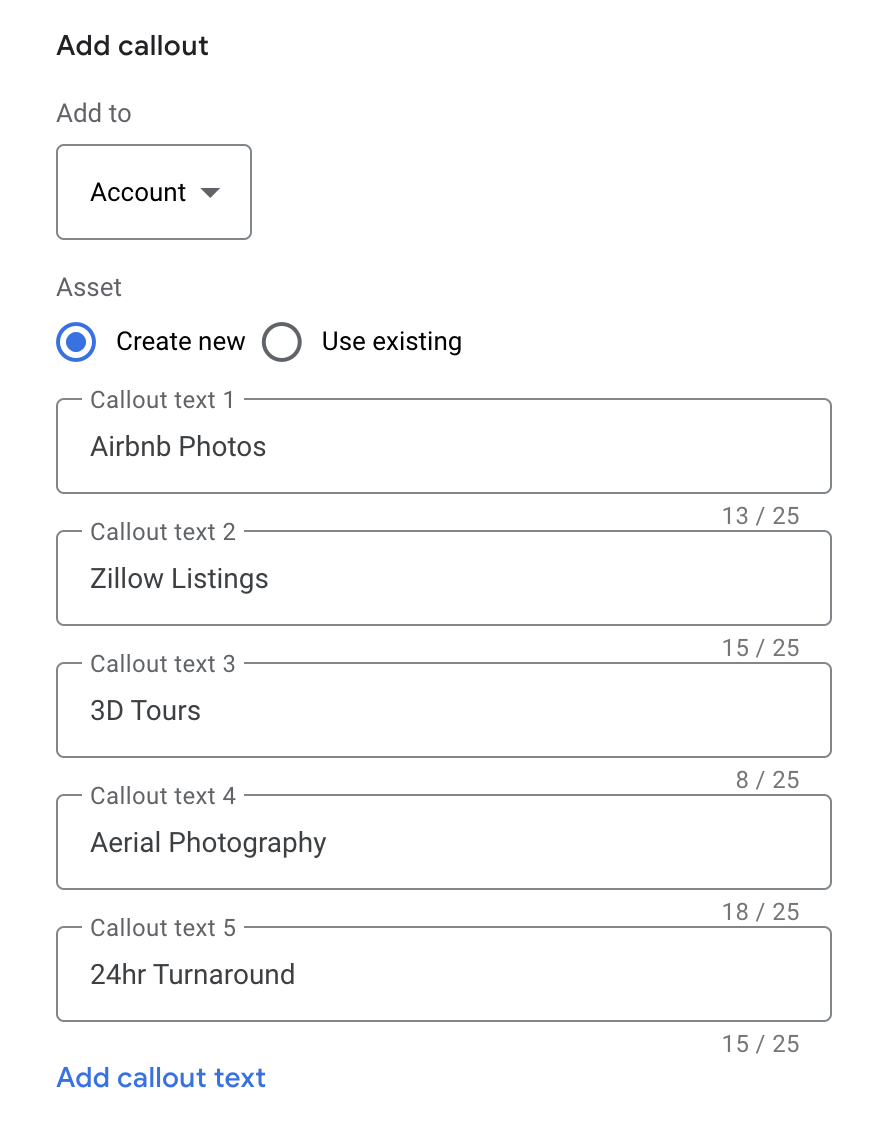The Basics of Google Sitelink Extensions, Callout Extensions, and Structured Snippets
By Corey Grant
In the ever-present quest for performance, we are always looking for ways to draw in our customers and give them a path to conversion. There are many tools available to optimize your presence on Google. A few easy features you can utilize to do just that are structured snippets, callout extensions and site-link extensions. We are going to walk you through what these are, how they show up and how to use them.
First and foremost, where do we find these features or as Google calls them, “assets”? On the left-hand side of your home screen, click into “assets” and select the assets tab.
Here, you should see all of the asset types in the menu:
Structured Snippets
What are structured snippets? - Snippets are a quick “what we do” or “what we got” at the bottom of your ad. They add an additional layer of information to your ad where you can quickly display aspects of your business like services, product types, product styles, destinations, brands and more. It is best to keep these higher level.
Why use them? They are perfect for highlighting key value propositions simply and effectively. Snippets come in especially handy when you have a wide variety of offerings and can help draw in your customers.
Snippets will appear below the headlines and descriptions of your ad as a list, led by a header displaying what you’d like to show. They can be deployed at the ad group, campaign or account levels. You can present up to ten snippets at a time, which must be 25 characters or less. Best practices suggest keeping these to around 16 characters or less to ensure that all the snippets are visible.
The menu will look something like this:
Say we are writing these for a photography company that wants to show their service offerings. That could look something like this:
In practice, this is how they would show up on computer and mobile ads:
Callout Extensions
The structured snippet is a quick and broad “Hey! We do this!” to grab the customer’s attention and the callout extension is exactly why we keep it broad. Consider the callout extension as a more granular snippet that will further reel in a curious customer; save your buzzwords for this. This is where you can really drop your juiciest value props’ like “free shipping, custom design and 24hr turnaround. They will show up below the headlines and descriptions of your ad similar to a snippet, but they will be separated by a period.
You can add up to 20 callouts at a time with a 25-character limit however, only 10 will show on any ad. Best practices here, again, are to keep them to 16 characters or less. Callouts can be deployed at the ad group, campaign or account levels.
Back to our photography business example, it might look like this:
In practice, they will show up like this:
Sitelink Extensions
The third and final tool we are talking about here is sitelink extensions. These are pretty much as the name implies. Sitelinks will provide an easy pathway for your customers to learn more about your offerings, purchase or sign up.
Like the “buzzwords” you’ll use in callouts, you’ll want to promote your most popular offerings and services with these. You can add up to 20 extensions at a time; however, an ad may only show up to 10 depending on their character length. Sitelinks are configurable and can be toggled on and off to promote different links at different times or on specific ads.
They show up as clickable text at the very bottom of your ad and are an excellent opportunity for click-through to help drive a conversion.
Sitelink extensions have four components shown here:
Keep the text and descriptions punchy and use those juicy value propositions. Back to our photography example:
In practice, this might show up like this:
The above mobile preview is a good example of why keeping the sitelink text shorter is best.
These three asset types we’ve gone over are great together or by themselves and are reasonably simple to build. They also work, which is why we set these up for all of our clients at Frontside Consulting and encourage you to do so as well!
We hope you found this info useful and if you have any questions, we would be happy to chop it up with you. Sign up for our newsletter or follow us on social media below and stay up to date on news, trends and tactics. Head to our website for inquiries on how we can help grow your business.