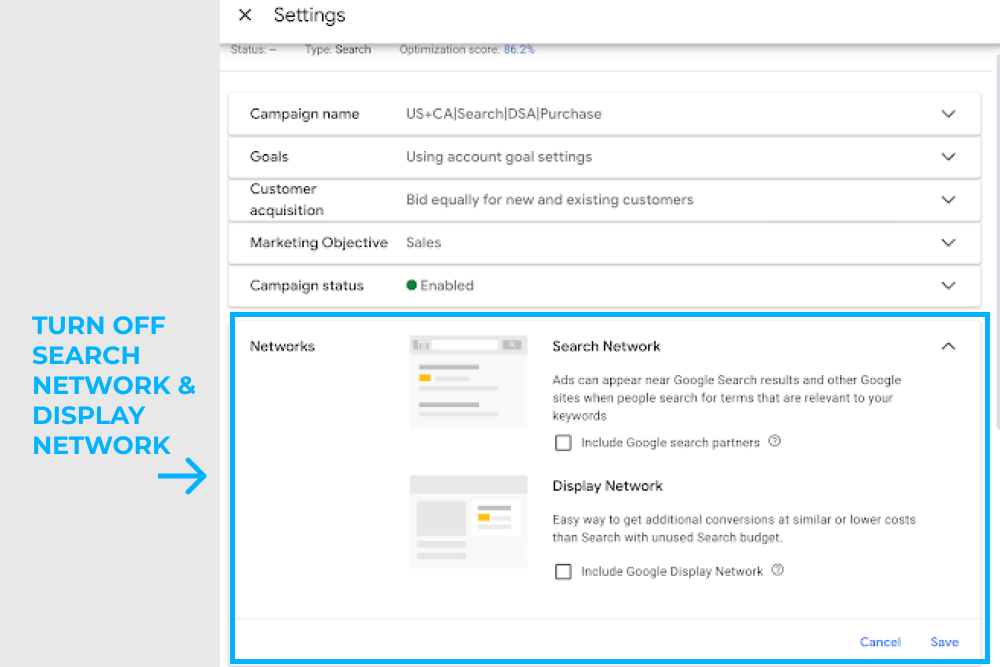8 Ways Google F*ck$ With Your Ad Dollars
By Joe Kim, Founder of Frontside Consulting
I’ve been in paid media marketing since 2013. You don’t play the game for that long and not learn a few things. If you’ve been doing search marketing for as long as I have, you've seen the changes that Google has made over the years, some good but mostly bad for advertisers. Unfortunately, as a monopoly in the Search Advertising space, they’ve consistently and methodically made changes to Google Ads in a way that harms advertisers and removes the ability to efficiently run ads.
It’s not a coincidence that they no longer have a company motto of “Don’t be evil.” I guess money is power and these things play out annoyingly predictably.
Here at Frontside Consulting, we’re all about the open and transparent exchange of value (see our blog post “Value Communication in Marketing”) and always set out to provide value to our clients. Unfortunately, search engine marketing is often a necessity for businesses to get the word out about the value they provide, so we see it as our responsibility to guide you through the landmines that the ad platforms place for you to step on and blow up your ad budget.
To that point, I’ve put together a list of “8 Ways Google F*ck$ With Your Ad Dollars.” These are the key items to look out for to spare your ad budget from being washed out to sea.
1. BROAD MATCH KEYWORDS
Recently Google has pushed the “upgrade” to Broad Match keywords, prominently displaying the match type and often making recommendations to add these keywords to your campaign portfolios.
If you’re not familiar with match types, here’s a quick rundown: Exact match is more or less what you’d think, Phrase Match is if the keyword you’ve inputted is part of the search query, and Broad Match gives Google license to match to whatever they deem relevant.
Located in the individual account settings, make sure Broad Match turned off:
In past years, Broad Match could be managed with the Search Query Report; Google would tell you 100% of the search queries they’d match to and what Broad Match keyword matched the query. You could place Negative Keywords to cull out the bad impressions and clicks, but in recent years, Google only reports back a very small fraction of the search queries they serve your ads to.
Here’s what you’re effectively saying to Google when you use Broad Match:
“Hey Google, will you serve some ads for me based on “XYZ product” query? I mean, go ahead and serve ads that are similar, and I know I pay you based on serving those ads…. But don’t worry about telling me where those ad dollars go.”
You’re handing over a credit card to your teenager, giving them the keys to your convertible, and just paying the bill at the end of the month without checking the statement.
Not a great idea when you think about where the incentives are. Google is a publicly traded company with incentives to get you to spend your ad dollars with them.
This isn’t to say that Broad Match has absolutely no place in an effective ad campaign, it just needs to be managed carefully. We recommend running separate campaigns or at least ad groups so you can easily see and manage the portion of your budget that’s going to that match type.
2. DEFAULT CONVERSIONS
Manual bidding on keywords has mostly been automated away and the cost per click to your website is largely algorithm-based. Google makes calculations on how much they’re charging for the click and the conversion rate you’re seeing and bids accordingly; typically you’ll drive to your main KPI (orders, leads, sign-ups, etc…) as that’s what you’re ideally paying for. There’s a lot of automation in campaign building now which is nice to get you going as quickly as possible, however many integrations dump in a plethora of conversion events that may or may not be valuable to you as the advertiser. Here are things to look out for:
Leads
Phone Calls
Email Sign-Ups
Sales
Add To Carts
Content Views
Many of these conversion events do provide some amount of value, but you want to be sure that you’re willing to spend your ad dollars to drive these conversion goals. If you’re consistently feeding the bidding algorithm conversion data for a low-value event, you’re telling it to spend money to drive to that goal and priming it to waste your ad budget.
Do an audit of the conversions set in your Google Ads account and make sure all of your “Primary” conversion actions are things that you actually want to spend more ad dollars to acquire. Delete or make “Secondary” any event that you either don’t care about or only want to report back on.
3. REPORTING DEFAULTS (WHERE ARE CONVERSIONS AND REVENUE?)
“Conversions” and “Revenue” used to be default metrics on all campaigns. Search ads were ROI-driven and efficient campaigns. Why wouldn’t you want to see what volume of revenue you’re generating and how efficiently you’re doing so?
Google hasn’t removed this entirely, however, it’s gotten tucked away like dirty laundry in the coat closet when you have guests over. This is a subtle change that de-emphasizes the results of your campaigns. Make sure you’re adjusting your reporting columns so they’re as relevant to your goals as possible.
4. PERFORMANCE MAX CAMPAIGNS
Performance Max is a campaign type that we recommend to all of our clients, but it certainly has its downfalls and annoyances for advertisers looking for efficient spend. While it’s nice to have an all-in-one campaign type that does Search, Display, Video, and Shopping, the level of control lost by the advertisers is pretty significant.
The search query report is replaced by “Search Themes” and the reporting on placements and creative performance is all lumped together so you can’t optimize placements, bidding, or budgets based on their individual performance.
Similarly to Broad Match keywords, you’re handing over your ad budget without much insight into where ads are being served and only reporting back vague performance metrics. Notably, there’s very little control over Brand Search queries and the conversions you’re getting from them. One of the biggest differentiators of search performance is brand vs non-brand which is effectively returning vs new customers.
Also, why can’t I add a negative keyword to a Performance Max Campaign? I don’t imagine Google doesn’t have the technology or resources to add this tiny little feature that’s available on nearly every other campaign type.
Mitigate this as best as you can by tightly segmenting your asset groups and audience signals. Create multiple campaigns that represent your business’ categories as accurately as possible and manage budgets at the campaign level. If you have a Google Account rep, they can add negative keywords to your Performance Max campaigns for you (again, why can’t I do this as an advertiser?).
5. SEARCH PARTNERS AND DISPLAY NETWORKS
This is a pretty annoying one. If you understand the unique value proposition of Search Marketing, it pretty much goes like this:
USER: “Hey everybody, I’m looking for “XYZ product” to purchase, does anyone have one?”
ADVERTISER: “Me! Me! Me! I have “XYZ product”! Here’s a Google Ad showing you why you should buy it from me!”
USER: “Thanks Advertiser! I’m happy that you spoke up and met my needs!”
ADVERTISER: “Now let’s make out and get married!”
USER: “Wait what?!”
ADVERTISER: “What?”
The idea here is that Search is efficient because customers are identifying themselves as in-market for your product with their search queries. Search Partners and Display Network are the complete antithesis to this because turning these on gives Google permission to serve your ads almost anywhere they want where the user hasn’t necessarily indicated interest with a search query.
Located in the individual account settings, make sure Search Partners and Display Networks are turned off:
If you’re using this for a search campaign, you’re also serving a text-based ad in placements all over the web. Even if you are looking to serve a lot of impressions, there are much better ways to do so. As the saying goes, a picture is worth a thousand words so paid social, display, YouTube, Pinterest, etc… are all much better ways to serve ads.
I personally have never seen this work from a conversion perspective. Ever.
This is bull$h!t. Just shut it off.
6. EXPANDED URL TARGETING AND AUTOMATED CREATIVE IN PERFORMANCE MAX
We’re going to bag on Performance Max again. One of the key ways that Performance Max operates is through the landing page designation and the creative assets that you feed into it. Unfortunately, buried in the settings are two default settings: “Expanded URL Targeting” and “Automated Creative Assets.”
Performance Max asset groups allow you to define a landing page that you’ll drive users to in order to encourage whatever conversion goal you’re interested in. If you want someone to buy a widget of some kind, send them to the widget’s product detail page, right? Well, the “Expanded URL Targeting” setting allows Google to fudge this based on where they think they should drive the user. If you have this setting enabled in addition to some less-than-optimal conversion goals, you’re looking at a recipe for wasted ad dollars.
Additionally, Automated Creative Assets allow Google to take whatever assets it wants and fill in the gaps. Notably, if you don’t have a video asset to place in PMAX, they’ll generate a pretty horrendous “video” ad for you.
7. “DAILY” BUDGETS
Make sure to read the fine print here when you set campaign-level daily budgets. Search and Performance Max campaigns tend to be more evergreen campaigns that are running all the time and budgets are adjusted to performance for any given period. What can make this frustrating to manage is the fact that Google takes your daily budgets as more of a guideline.
They’ll make sure that your daily spend will “average” out to your allotted budget, which makes sense to a degree because of the fluctuating ability to serve ads based on search queries, but why this isn’t optional is beyond me. Perhaps it's because of a financial incentive? Hmm?
8. JUNK DISPLAY AD PLACEMENTS
If you do decide to use any kind of display ads, make sure to audit where your impressions and clicks are coming from. The worst placement, by far, is in-app games. As you can imagine, playing Candy Crush is not exactly the opportune moment to interrupt someone with an offer, particularly if that person is 6 years old and playing on their family’s iPad.
Bounce rates on this traffic tend to be astronomical. Most clicks are probably accidental as you’re trying to line up those green gems and the ad pops up under your thumb, or as you’re trying to hit that tiny little “X” to dismiss the ad. Someone whose name starts with “G” and ends in “oogle” doesn’t mind charging you for those clicks.
Jump into your placements and make sure to remove this altogether. Again, this is a junk placement that I’ve never seen drive a conversion.
So there you have it—8 different ways Google happily creates inefficiencies at your expense. I don’t mean to say that you shouldn’t advertise on Google. Far from it. Just realize that there are incentives built in for them to screw you over.
If this all seems complicated to you, feel free to reach out. We’re happy to engage with you in any way to help you get your business the growth it deserves without dealing with a multi-trillion-dollar pickpocket.
As always, if you enjoyed this article, please give us a follow on social media and sign up for our newsletter below so you’ll be alerted when we post new content like this.